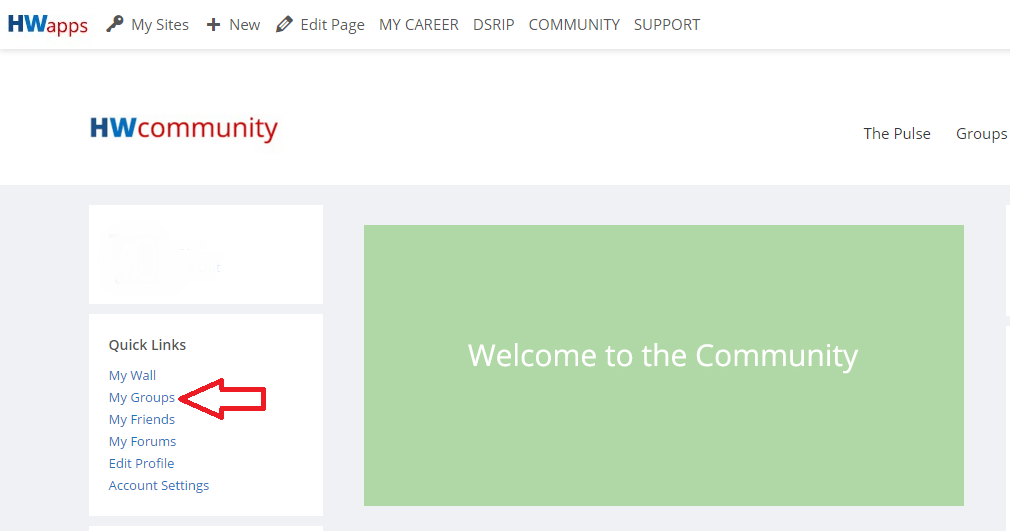Accessing the Community Group
1. Once your account has been created on HWapps, you can navigate to the SUNY Potsdam Student Chapter group in one of two ways:
- Go directly to the SUNY Potsdam Student Chapter group
- Navigating to it via the NYSARH site (found at http://www.hwapps.org/newyork/nysarh/) by selecting “SUNY Potsdam Chapter” from the drop-down menu by hovering over the “Chapters” link on the top menu bar.
2. In addition to gaining membership into the SUNY Potsdam Student Chapter group, you may also want to join NYSARH’s own Community Group.
3. For future access, one can easily navigate to the Community page using the top menu on HWapps. On the Community homepage, a listing of the groups you belong to can be found here:
Once the Community Group has been accessed:
- Browse through the group’s description.
- Above the description, you can change your Weekly Summary Email status. It is recommended to either select Weekly or Daily updates to maximize participation and keep all members up-to-date.
- Below the description is a live-update feed. Anytime any member makes a change to the community group, such as changing the description, it will be catalogued for all members to view in the feed. Additionally, the most significant function of the live update feed is for members to post Status Updates that are easily visible and accessible for all to see, such as event or meeting details of an upcoming chapter meeting.
- On the right-hand side of the page, there is a column where members can upload documents. Members will find this to be the best, most accessible place to post chapter meeting minutes, member roster lists, and official student chapter documents.
- On the left-hand side, there is a list of available features. First is the Forum, a blog feature available for lengthier interactive discussions.
- The Calendar feature allows members to manage the scheduling of internal events.
- The Events tool, in contrast, is an external-events management tool that involves events listed and drawn from other areas of the HWapps platform. Student Chapter members will likely seldom use this tool.
- The Documents tool refers to the content discussed in line 4.
- The Members tool is a database of all current members accepted into the SUNY Potsdam Student Chapter Community group. Only members who have officially been inducted and who have paid the initiation fee can be accepted. Additionally, every members’ specific email status is visible (see line 2). Administrators have the power to change other members’ email settings.
- The HWapps Community allows membership groups to create sub-groups within “parent” groups. For instance, the SUNY Potsdam Student Chapter group is a sub-group within the New York State Association for Rural Health (NYSARH) Community group. The Member Groups function simply allows members of a group to create sub-groups within their current groups (i.e. an Executive Board sub-group within the SUNY Potsdam Student Chapter Group).
- The Send Invites and Send Email functions are both tools for reaching out to new or current members.
- The Email Options tool is another location for you to update your emails status as it pertains to this particular group.
- The Manage function is a control panel for altering member group settings.
As a member of ANY Community group, you are a part of the HWapps Community as a whole. Such an opportunity brings about great potential for learning about, getting involved in, and connecting with various other Community groups on HWapps. Exploring these groups in the community will provide tremendous insight into current health workforce related efforts and projects are being conducted in New York state and abroad.